Unsure whether to host files in OneDrive versus SharePoint? We compare features to determine ideal uses for each Microsoft 365 document service.
OneDrive and SharePoint libraries both store files in the cloud, creating confusion over when to leverage one versus the other.
While the services share capabilities, critical differences impact their suitability for varying needs.
Below we contrast OneDrive and SharePoint functionality to guide your document management approach. Recognizing distinct use cases for each platform allows tailoring deployments to meet collaboration requirements while avoiding overlap.
OneDrive: Simple Cloud File Storage and Sharing
OneDrive offers personal network storage for individual users to upload, access, and distribute documents from any device. Think of OneDrive as “your personal cloud filing cabinet.”
With built-in smooth sharing features, OneDrive excels for basic document storage and exchange.
Users can swiftly share files internally or externally using view/edit permissions.
However, OneDrive lacks structured content management capabilities beyond basic folders.
This makes OneDrive ill-suited for organizing large file repositories with extensive metadata, views, permissions, and workflows.
“OneDrive functions best as cloud-synced folders for individual productivity.”
SharePoint Libraries Centralize Team Files and Content
Alternatively, SharePoint document libraries facilitate centralized content management and group collaboration.
Libraries live within SharePoint sites, allowing teams to store documents by project, client, event, etc.
Robust library settings support customizable metadata columns for files, configurable views (simple list, datasheet, calendar, etc.), and advanced permissions down to the file/folder level.
Further structural elements like content types, retention policies, and workflows streamline document lifecycle control from inception through archival or disposal.
“SharePoint libraries harness collective knowledge through customizable, secured collaboration.”
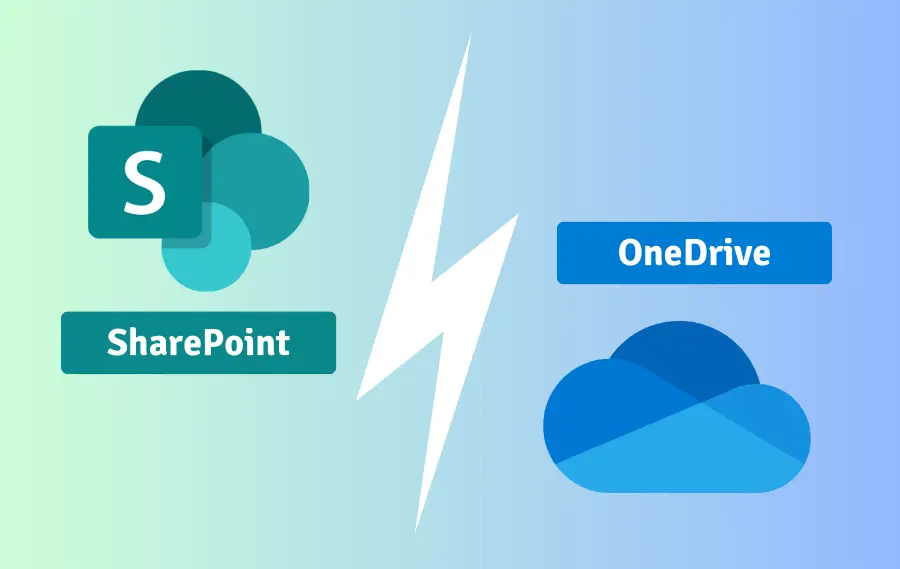
How Do OneDrive and SharePoint Libraries Differ?
Critical differences in how each platform manages and shares documents guides appropriate deployment:
| OneDrive | SharePoint Libraries | |
| Main Usage | Personal storage/sharing | Central team repositories |
| Metadata | Basic properties (name, date modified/created) | Custom columns and views |
| Sharing | Share with individuals | Configurable permissions inheritance |
| Availability | Single user | Groups and teams |
| Structure | Flat folder hierarchy | Content types, managed metadata |
| Audit Logging | Basic | Detailed history |
| Retention Policies | Manual | Automated policies |
| Workflows | None | Configurable business logic flows |
This table summarizes how SharePoint libraries facilitate richer collaborative interactions compared to OneDrive’s streamlined personal use model.
Which Platform Delivers Better File Syncing?
When accessing documents from various devices, reliable synchronization with current versions is vital.
Both OneDrive and SharePoint libraries utilize checksums to validate synch between files. However, nuances impact sync performance.
SharePoint document libraries live within sites as centralized repositories. Libraries can bloat over time with multiple file versions and edits by numerous users.
The greater content churn and larger file sets can impede library synchronization efficiency.
Conversely, users limit OneDrive folders to their owned files. This controlled personal scope prevents OneDrive overload, facilitating smooth synchronization even for remote global access across unstable connections. So for individuals that heavily access cloud documents from multiple devices worldwide, OneDrive’s simple sync may excel. But localized, steady SharePoint access mitigates library sync latency concerns.










