As medical imaging continues advancing at breakneck speeds, having a DICOM viewer that can keep up is essential.
However, with specialty image formats like DICOM, finding a fast, flexible platform built specifically for healthcare visualizations is vital yet challenging.
Viewer software radiologists rely on the need to balance rapid usability with intelligent analytics modes to elevate diagnoses.
However, the features that set apart modern DICOM medical image viewer from outdated options are often unclear.
Pure Cloud Architecture = Lightning Speed
Eliminating on-premise servers is the new benchmark for medical software performance. Cloud-based DICOM viewer platforms leverage distributed networking for stunning speeds. This includes rapidly loading huge multi-study image sequences without lag or quality loss.
Radiologists can pan, zoom, and manipulate terabyte-scale 3D volumes in real-time. No more waiting minutes for scans to load before you can even begin diagnosis. This speed advantage makes cloud viewing a must-have for time-sensitive specialties like surgery, ER, and oncology.
Configurable Image Layouts
Being able to arrange multiple DICOM images simultaneously is vital for tracking pathologies across sequences. As scans become more complex, customizing hanging protocols to match diagnostic needs is equally important.
Look for intelligent viewers allowing granular modifications like stacking series, changing opacity, synchronizing WW/WC, and adding measurement tools. Tailorable configurations reduce repetition and unnecessary steps that slow radiologists down.
Saving these multi-pane arrangements as presets also creates efficiency. Having go-to layouts for trauma cases, musculoskeletal readings, or MRI prostate exams makes repeating workflows effortless.
Innovative Analysis Modes
Basic DICOM viewing alone isn’t enough anymore. Radiologists need ways to investigate findings further without needing secondary platforms. Top medical image viewers incorporate powerful tools directly into the interface for elevating analysis.
For example, client-side multiplanar reconstruction of volumes rather than waiting for processed slices. Specialty lens filters to enhance tissue contrast subtly. Real-time measurement markers for precise lesion tracking across scans. Annotation labeling to share findings with referrers.
These advanced next-gen modes help provide granular clinical insight quickly within a single viewer. No toggling between multiple applications means faster, more holistic diagnosis capabilities.
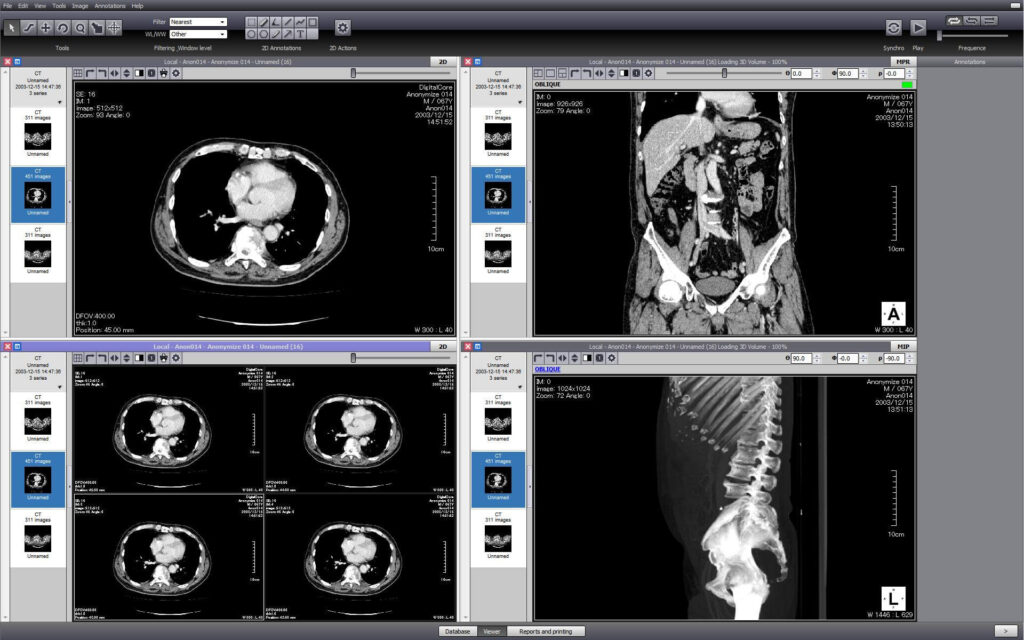
Structured Reporting Features
Recording impressions as you analyze complex studies is key to productivity and accuracy. However, dictation and transcription bottlenecks are slow to share documented findings. Modern DICOM viewers are beginning to integrate structured reporting templates to speed up notes.
Having macros for common impressions that can populate instantly with one click avoids repetitive typing tolls. Similarly, embedding images into reports creates helpful visual aids for referring physicians.
Other innovations include speech-to-text transcription for rapid documentation while viewing and securing export options to instantly share finalized report PDFs via emails, portals, or EHR integrations.
Together, built-in reporting streamlines communication and follow-ups across diagnostic specialties to improve outcomes.
Evaluating Top Medical DICOM Viewers
Now that you know the leading-edge functionality propelling top-tier DICOM platforms, here is a comparison checklist highlighting must-have aspects to evaluate:
| Key Feature | Defined Criteria |
| Pure Cloud Architecture | Platform leverages distributed networking for lightning-fast real-time visualization (pan, zoom, render) |
| Configurable Image Layouts | User customization options for multi-pane arrangements per specialty, saved as presets |
| Innovative Analysis Tools | Includes client-side rendering, specialty lens filters, volume manipulation, precision measurement, annotation labeling |
| Structured Reporting | Integrates macros, media embedding, speech-to-text, structured templates, shareability for referrers |
| Compliant Security | Meets healthcare data protections like HIPAA and HL7 FHIR standards |
| Vendor & Architecture | Platform flexibility, stability, and vision ensure an adaptable model & long-term scalability |
Evaluating next-gen enterprise DICOM viewers on these aspects ensures your radiology practice invests in technology that unlocks tangible efficiency gains and communication improvements. Prioritizing both speedy workflows AND future-focused scalability is key for long-lasting competitive edges.


