Remote radiology leveraging cloud-based online DCM viewer became indispensable during COVID-19 and is now standard practice for maximizing productivity and collaboration.
However, a suboptimal DICOM viewer setup can throttle radiologists’ efficiency when working off-site.
Laggy image loading, tiny stack viewports, and missing specialty tools like AI bone suppression degrade the reading experience, disrupt workflow momentum and hamper communication. Follow these six optimization strategies to give your radiologists an enterprise-class reading room environment that can be accessed remotely from any device.
1. Choose a Viewer Allowing Extensive Customization
DICOM viewers are not one-size-fits-all. Radiologists’ preferences vary based on specialty, years of using specific viewers, and device needs (desktop vs. phone).
One neuroradiologist may despise AI assist tools, while another can’t live without them.
Select a cloud DICOM platform enabling robust reader personalization options:
- Adjustable stack scrolling speed
- Brightness/contrast control
- Image manipulation like pan, zoom, and flip
- Series sorting rules
- Specialty post-processing algorithms
- Custom toolkits (angles, spacings, rulers, etc)
Configurability allows radiologists to mold their cloud workspace mirroring accustomed workflows. Template these settings once, then propagate across users, saving setup hassles.
2. Guarantee Stunning 8K Image Resolution
Radiology is exceptionally visual. Crisp, jaw-dropping images facilitate accurate diagnosis. Laggy 20 MB scans strain eyes and compress pathologies.
Leading cloud DICOM viewers now enable responsive 60 fps 8K visualization, which means buttery smooth manipulation of gargantuan studies more significant than 100 MB.
Leverage cloud bursting capacity scaling to dozens of vCPUs on demand to massively parallelize image processing.
Radiologists will appreciate you breaking them free from desktop clunkiness while home offices and tablet mobility receive workstation-caliber performance.
3. Configure Concurrent Study Streaming
Have you ever tried reading comparisons on a viewer that downloads studies sequentially? It’s painfully slow, causing misaligned images and broken concentration.
Synchronous streaming allows radiologists to open priors and current scans concurrently with images aligned as soon as loaded.
This facilitates rapid comparisons, fewer clicks, and uninterrupted focus staying in flow.
4. Guarantee Speedy Worldwide Content Delivery
Ever tried using Singapore cloud tools from New York? 200 millisecond lags make manipulating scans impossible.
Choose a DICOM platform leveraging a global CDN and edge-caching for lightning-fast delivery.
Multi-CDN streaming simultaneously pulls image chunks through Azure, AWS, and GCP networks, aggregating bandwidth.
Latency-optimized data centers surrounding radiologists geographically minimize round-trip delays for responsiveness rivaling a hospital PACS.
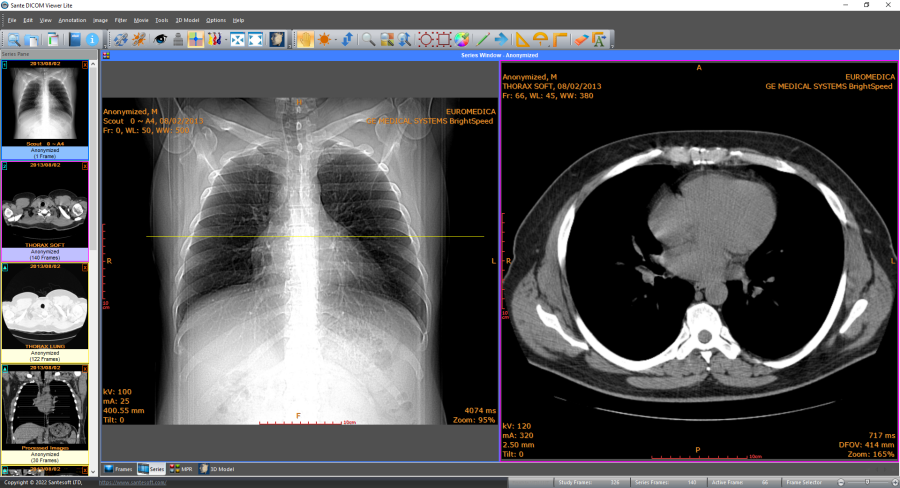
5. Utilize Intelligent Prefetch and Caching
What happens when loading a sequence with missing slices or studies? Jarring workflow disruption.
Intelligent DICOM viewers prefetch and cache sequence neighbors in the background, enabling instant context for missing content.
Prebuild scroll stacks and preload multi-series studies before radiologists open them.
Your platform should consider the needed content and proactively prepare it for lag-free access.
6. Allow Simple Sharing of Tools and Findings
Collaborating with colleagues to sharpen diagnoses requires easily sharing observations.
Choose a platform that enables one-click tool sharing to compare findings efficiently.
Auto-generate annotated snapshots to illustrate surgical planning feedback or disease progression analysis.
Simplified collaboration facilitates learning and accuracy and provides legal documentation trails.
Configuring an enterprise-grade cloud DICOM viewer involves more than spinning up instances. You must carefully evaluate radiologists’ needs, anticipate customization requirements, benchmark streaming speeds, and ensure worldwide performant delivery.
Invest time upfront aligning the specialized DICOM viewer toolkit to their expectations for a frustration-free reading experience from any device.
Radiologists who carry your hospital’s reputation deserve to match—if not exceed—the excellence of their reading rooms, on-site or off.










