When it was the high tide of ransomware, it has cost more than one billion dollars globally in the business sector. But, the cost gets higher if you calculate till today that will be very difficult to pin down its actual number. In fact, as there is a lot of victim of its attack to release their calculation and report how much it has damaged. Even from the independent radiologists to the private practitioners, you’re not safe from it. That means it can be disastrous to anyone if you don’t get the proper step to back up your PACS medical imaging. So, it’s you and the ransom demand that is with all of your patient data and images can lock it. Apparently you’ll find many things to protect your images, but still, there has not any absolute prevention.
Now, let’s know some tips to protect your images from the attack of this computer virus.
Use A Cloud-Based Image
Server
If you get infected your computer with this virus, literally there is no possible solution or an app to remove it from your computer. In its place you’ll get a demand for money with a specific closing date if you get failed to deliver it you’ll lose your data forever. That means if it infects your hardware you can’t use it without reformatting. In this case, the cloud-based image server is the best solution for your DICOM cloud storage system. You’d be able to find the way to your cloud storage using a web browser on another system if something goes wrong with your one. This is the way to get seamless access to your data when even you don’t like to pay ransom to restore your documents on your original system.
Maintain a Reliable Series
of Current Backups
Possibly you’re not using the cloud-based solution for different reasons like your business sensitiveness or some others. When you run your onsite backing, you get installed your app on a computer or device. If you get infected your device by this virus, then you’ll not get any more options to protect your system. As a result, if you’re using an onsite setup then backing up your images and data is very essential. So, you may need daily or sometimes hourly backups to keep your data safely stored depending on your volume. But, remember one thing that it’s the viable lifeline as you’re in threat of this attack.
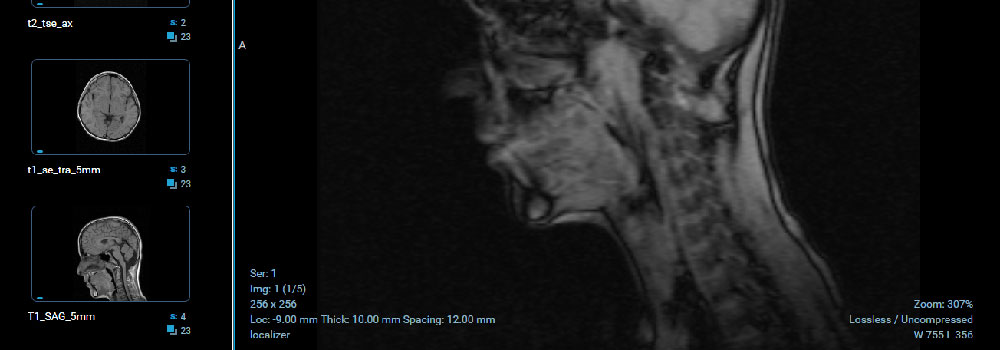
Paying to Ransom, But It’s
Not the Best Idea
Its okay it’s an unattractive third option to pay the virus, but you can get some other issues doing this. For example, if you like to pay them you’re sending a signal to the hacker that you like to pay them. Also, you’ll be getting the target of your device again without any doubt that no one can stop it. Besides, it also doesn’t get assurance to release their documents as some companies have faced the issue several times.










